800-254-1151
800-254-1151
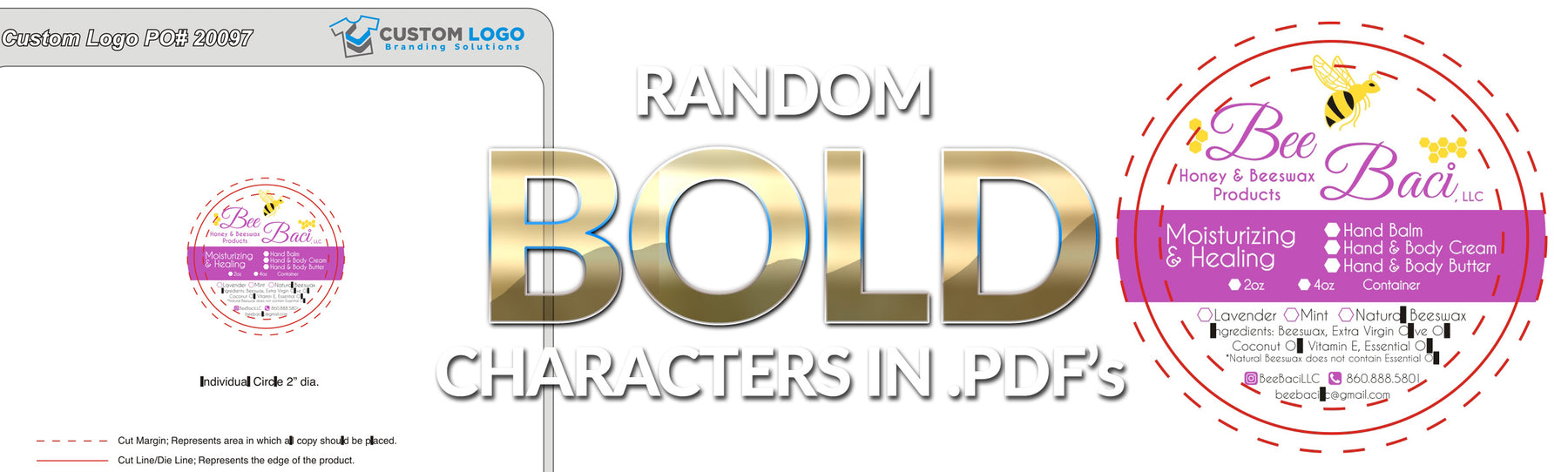
OK so you've exported or received a .pdf file for review. You open the file and BAM. There are random capital i's and lowercase L's that are bolded and seem to be jumping off of the page. Not to worry there is a fix and it is really simple!!
I have dealt with this for I don't even know how long in the graphic arts world. I would send it off for review anyways and just tell them "Don't worry it will not print like this!". Not good enough! There has to be a way to deal with this... I thought it was in my export settings. Nope. I thought it was the font itself. Nope. It is in your pdf viewers settings! In this case, Adobe Acrobat.
Here's the fix:
While viewing your .pdf click over "Edit" and select "Preferences" (or ctrl k on pc cmd k on mac). Under "Categories" select "Page Display". To the right there will be several sections. Under the section "Rendering" untick the checkbox for "Enhance thin lines". Whammo!! No more bolded lines.

Leave a comment