800-254-1151
800-254-1151
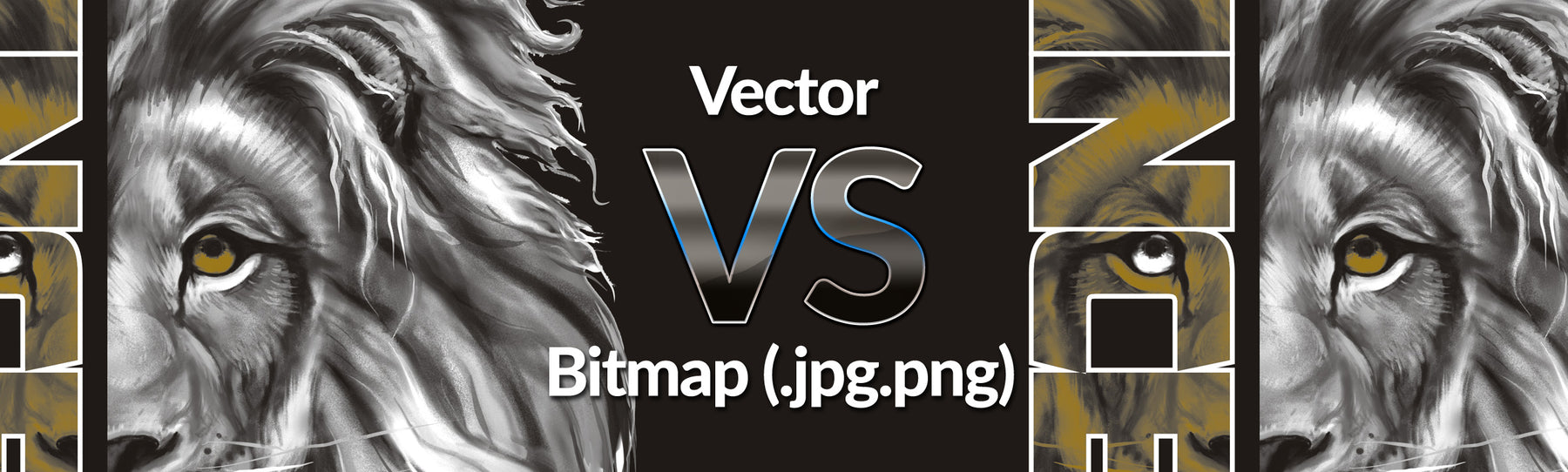
A vector image is an image that uses lines, points, shapes or curves based on mathematical expressions to display your graphic. Basically, you can take a vector image and display it as small or as large as you need. It could be printed on something small like a business card and also on something larger like a billboard without losing any quality. Also, a vector image has layers and can be edited. Vector graphics are achieved using certain computer software, the most popular being Adobe Illustrator. We here at Custom Logo USA enjoy the use of CorelDRAW . Along with many advantages, we like this program for screen printing as it has the function to auto separate colors for print. Common vector file formats are .pdf, .eps, .ai and .cdr. The opposite of a vector image is a bitmap.
A bitmap (or raster) image uses a series of squares and colors (pixels) to interpret how an image is displayed. The disadvantage of a bitmap is that you cannot minimize and maximize the size of the image without losing some quality. If you expand a bitmap image, you are simply making the squares (pixels) larger. This makes an image look blown out or blurry. Common bitmap formats are .jpeg, .png, .gif and .tiff.
If you are submitting artwork to be printed on something such as a t-shirt or billboard you want to have a vector image. A lot of times a bitmap will be given to us for print and our artists have to completely re-create this image in order to have it printed, costing the client an artist fee. And there are other commonly uploaded errors in which are overlooked. Although an image file might have a common vector format attached to it like an .eps or .pdf, this does not mean that it is a vector graphic. In fact most commonly it is simply a bitmap image imported into a vector program and then exported as such giving us the inability to manipulate the image.
In conclusion, if you created the artwork to be printed, export it as a vector image so the embellishment company can use it without charging an art fee. If you had an artist create the image for you, be sure they give it to you at the very least as a vector format (FYI most artists should release to you the finished artwork as several formats including the vector).
Leave a comment